Is it possible to change a WordPress website to an HTML website?

WordPress is one of the most popular content management systems (CMS) in the world, powering over 40% of all websites on the internet. However, there may be situations where you want to convert your WordPress website to an HTML website. In this blog post, we will explore whether it is possible to change a WordPress website to an HTML website and the steps you need to take. First, let's understand the difference between WordPress and HTML websites. WordPress is a CMS that uses PHP and a MySQL database to create dynamic web pages. It allows you to create and manage content easily, even if you don't have much technical knowledge. HTML, on the other hand, is a markup language used to create static web pages. With HTML, you need to manually create every page and edit the code directly. So, is it possible to convert a WordPress website to an HTML website? The short answer is yes, but it can be a complicated and time-consuming process. You will need to manually recreate every page of ...


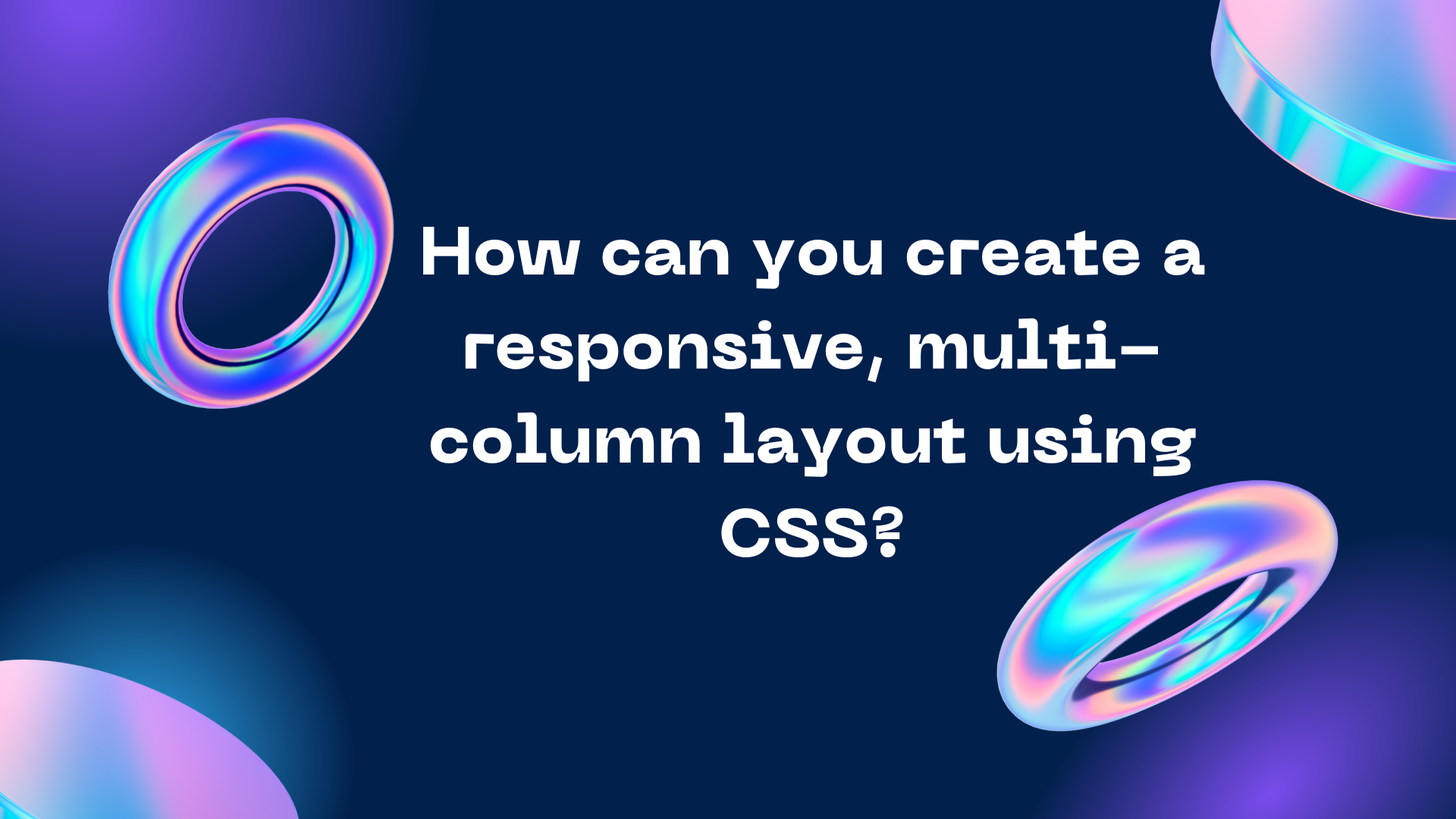








%20and%20can%20it%20be%20used%20on%20one%20domain%20only.png)




