How can I add a WordPress reCAPTCHA without a plugin?
You can add reCAPTCHA to your WordPress website without using a plugin by following these steps:
- Go to the reCAPTCHA website (https://www.google.com/recaptcha/) and sign up for an API key.
- In your WordPress website, open the functions.php file in your theme folder.
- Add the following code to the functions.php file:
function my_custom_recaptcha() {
echo '<div class="g-recaptcha" data-sitekey="YOUR_SITE_KEY"></div>';
}
Replace YOUR_SITE_KEY with your reCAPTCHA site key obtained in step 1.
- In the form where you want to add the reCAPTCHA, call the my_custom_recaptcha() function. For example, if you want to add the reCAPTCHA to the comment form, add the following code to the comments.php file in your theme folder:
<?php my_custom_recaptcha(); ?>
Note: This method requires some coding knowledge and it may not work with all themes and forms. Using a plugin is usually the easiest and most reliable way to add reCAPTCHA to your WordPress website.
If you enjoy this article or find it helpful. Please like, comment, and share this post.



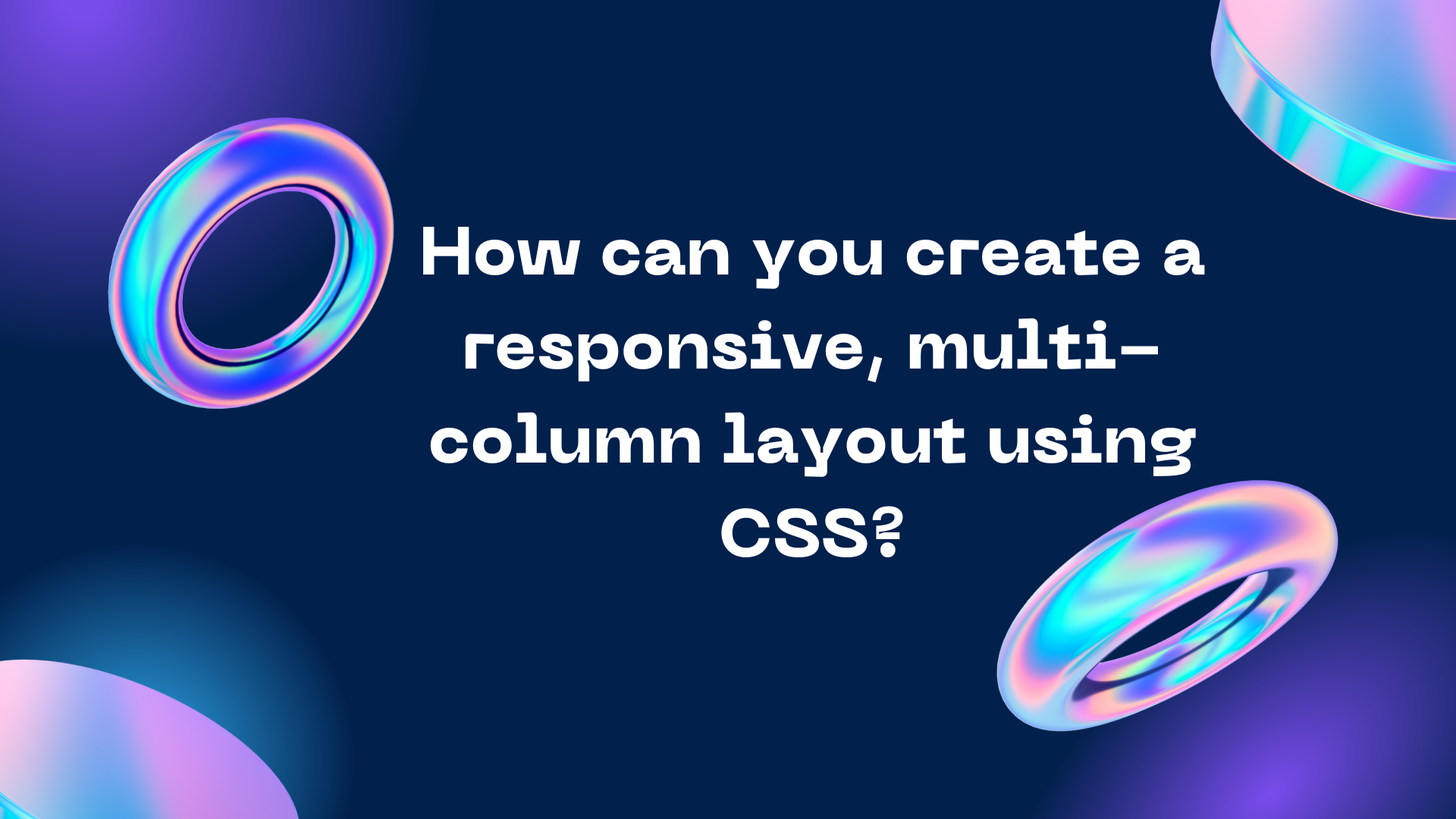
Comments
Post a Comment