How can I create a post side-by-side widget on WordPress by using Elementor?
To create a post side-by-side widget on WordPress using Elementor, you can follow these steps:
- Install and activate the Elementor page builder plugin.
- Create a new page or edit an existing one using the Elementor page builder.
- Drag and drop a section widget onto the page.
- In the section settings, set the layout to "Columns" and choose the number of columns you want to display. For example, if you want to display two posts side-by-side, choose "2 columns".
- Add a Post widget to each column by dragging and dropping it from the Elementor widgets panel.
- Customize the Post widget settings to display the posts you want to show. You can choose which post type to display, select categories, tags, and more.
- Customize the design of the posts using the Elementor design panel, such as adjusting the post title, excerpt, featured image, and other styling options.
- Once you're happy with the design and content of the posts, save and publish the page.
Your post side-by-side widget should now be visible on your WordPress site. You can preview it by visiting the page you created or using the Elementor preview mode.
If you enjoy this article or find it helpful. Please like, comment, and share this post.



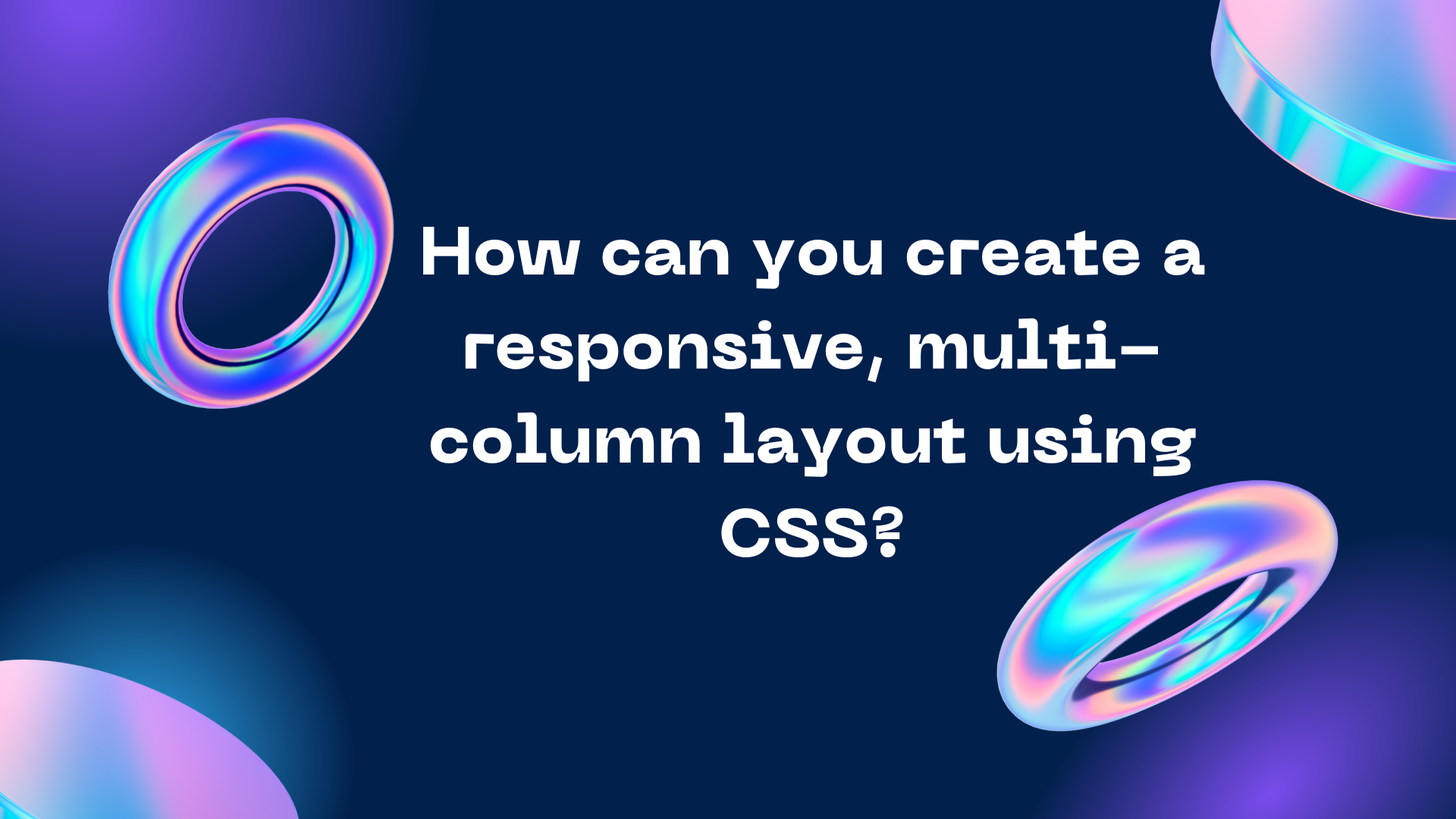
Comments
Post a Comment