How can you create a drop-down list on your website without coding (WordPress)?
If you're using WordPress, you can create a drop-down list without coding by using a plugin that provides this functionality. Here are the steps you can follow:
- Log in to your WordPress dashboard and go to the "Plugins" section.
- Click on "Add New" and search for a plugin that provides drop-down list functionality. Some popular plugins are "WPForms Lite," "Contact Form 7," "Gravity Forms," "Ninja Forms," and "Formidable Forms."
- Install and activate the plugin you have selected.
- Create a new form by going to the "Forms" section in your WordPress dashboard and selecting the plugin you installed.
- Use the form builder to create your drop-down list. You should be able to find a "Dropdown" or "Select" field option in the form builder.
- Customize the drop-down list by adding options and labels. Make sure to save your changes when you are done.
- Once you have created your form, you can add it to a page or post on your website. The plugin you installed should provide you with a shortcode that you can copy and paste into your content.
By following these steps, you should be able to create a drop-down list on your website without needing to write any code.
.jpg)


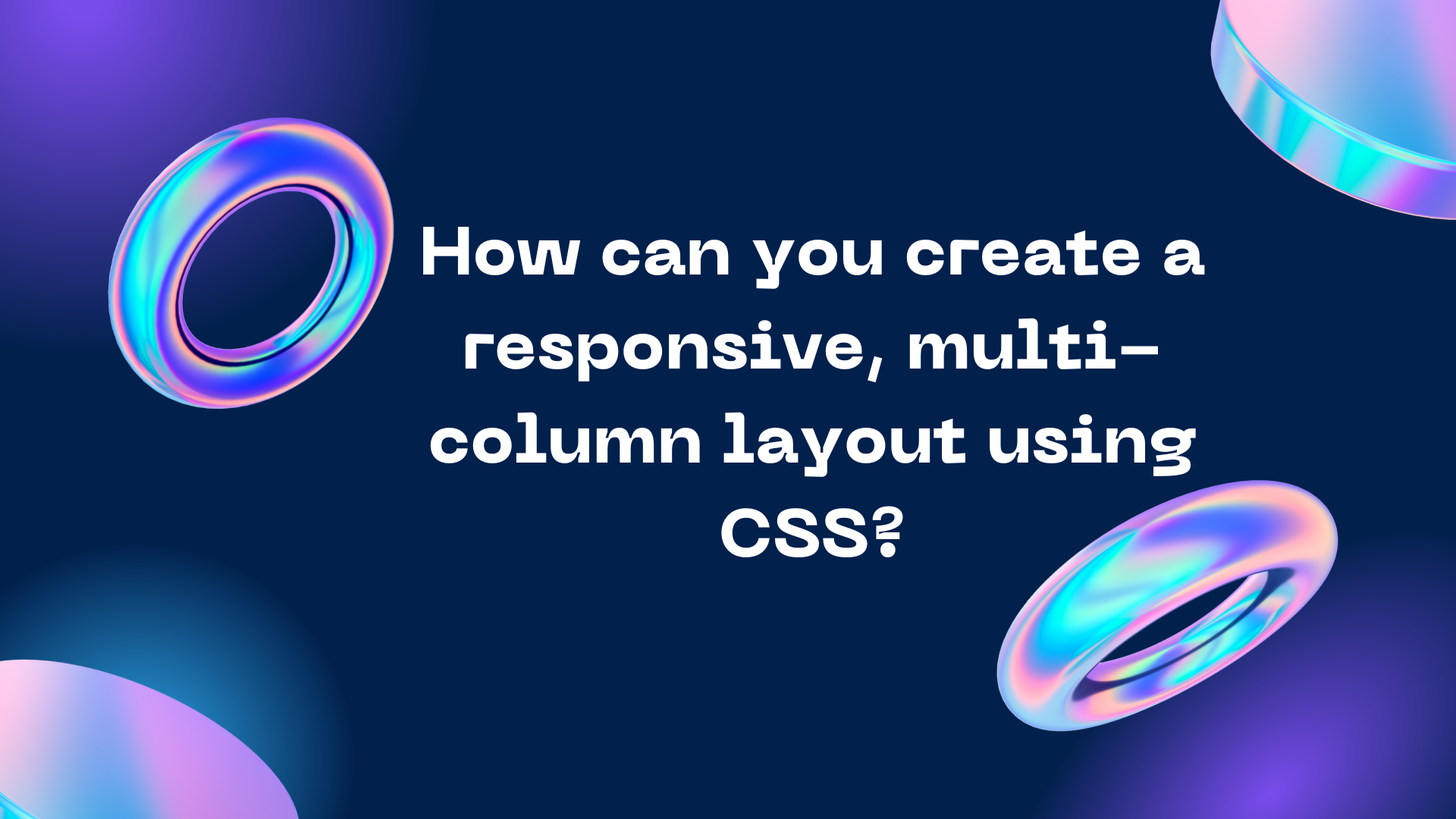
Comments
Post a Comment