How do I add a drop-down menu to navigation in WordPress?
To add a drop-down menu to navigation in WordPress, you can follow these steps:
- Log in to your WordPress dashboard.
- Go to Appearance > Menus.
- Create a new menu or edit an existing one.
- Add menu items to the menu.
- Drag and drop the menu items to arrange them in the order you want.
- To create a dropdown menu, drag a menu item below and slightly to the right of the item above it. This will create a nested or sub-menu.
- Click the Save Menu button.
Your new dropdown menu should now be visible on your website's navigation bar. If your theme doesn't support dropdown menus, you may need to modify the CSS or PHP files to enable this functionality.
If you enjoy this article or find it helpful. Please like, comment, and share this post.



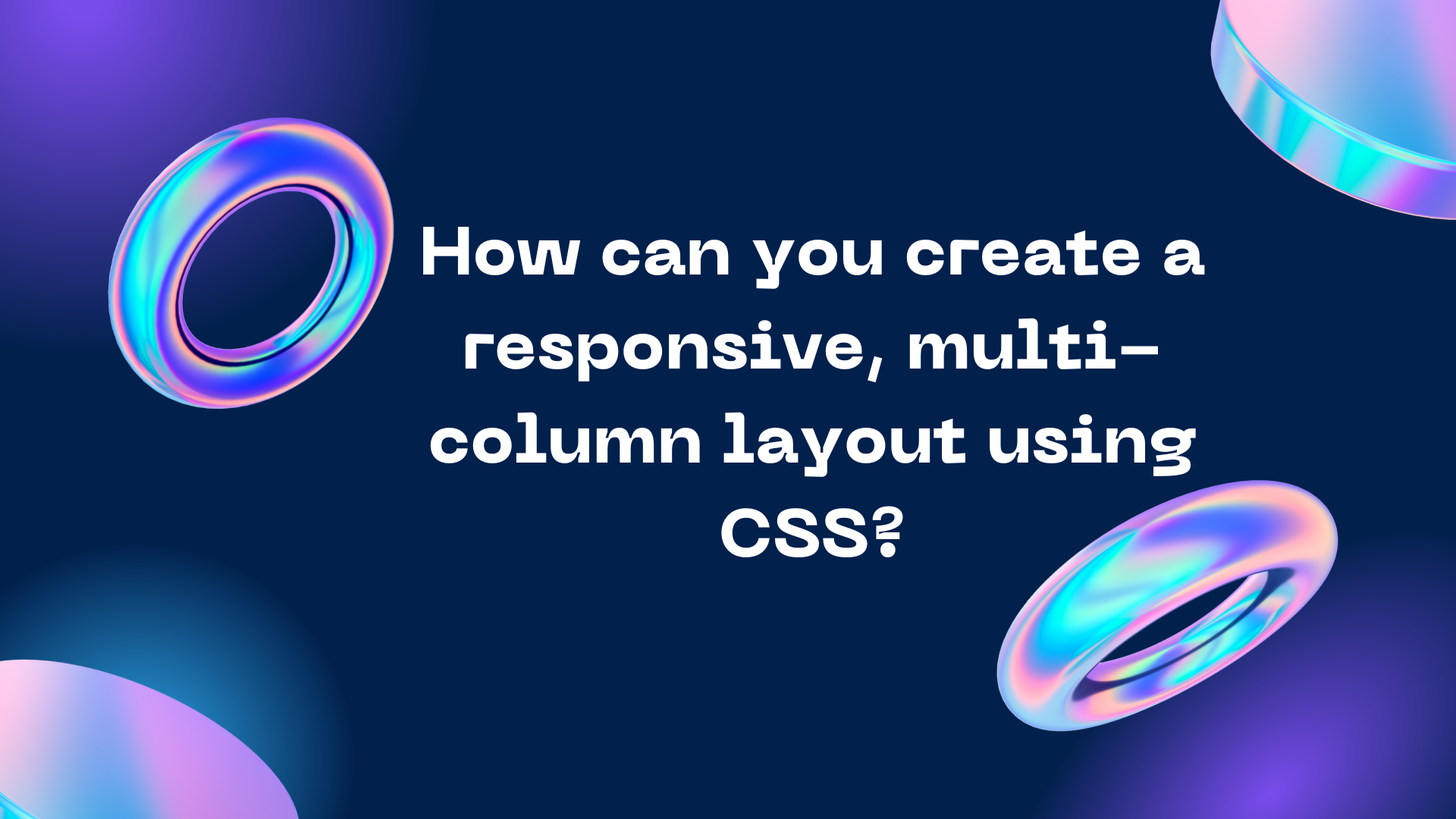
Comments
Post a Comment