How to check the traffic of the website?
There are several ways to check the traffic of a website, but here are some of the most common methods:
Google Analytics: This is a free tool provided by Google that allows you to track website traffic and other metrics such as pageviews, bounce rate, average session duration, and more. To use Google Analytics, you need to create an account, add a tracking code to your website, and start collecting data.
Alexa: This is a web traffic analysis company that provides data on website traffic, demographics, and other information. Alexa offers both free and paid services, and you can use their free tools to get basic traffic data for your website.
SimilarWeb: This is another web analytics company that provides data on website traffic, audience, and engagement. SimilarWeb offers a free version of their tool that provides basic traffic data, but you can upgrade to a paid version to get more detailed insights.
BuiltWith: This is a website profiler tool that provides information on the technologies used by a website, including web hosting, CMS, frameworks, and more. BuiltWith can also give you an estimate of the website's traffic based on its technology profile.
Website Grader: This is a free tool by HubSpot that provides a website analysis report, including traffic data, performance, SEO, and mobile responsiveness. Website Grader can help you identify areas for improvement and optimize your website for better traffic and engagement.
Overall, there are many tools available to check the traffic of a website, and the choice depends on your needs and budget. However, Google Analytics is the most widely used and comprehensive tool for tracking website traffic and other metrics.
If you enjoy this article or find it helpful. Please like, comment, and share this post.



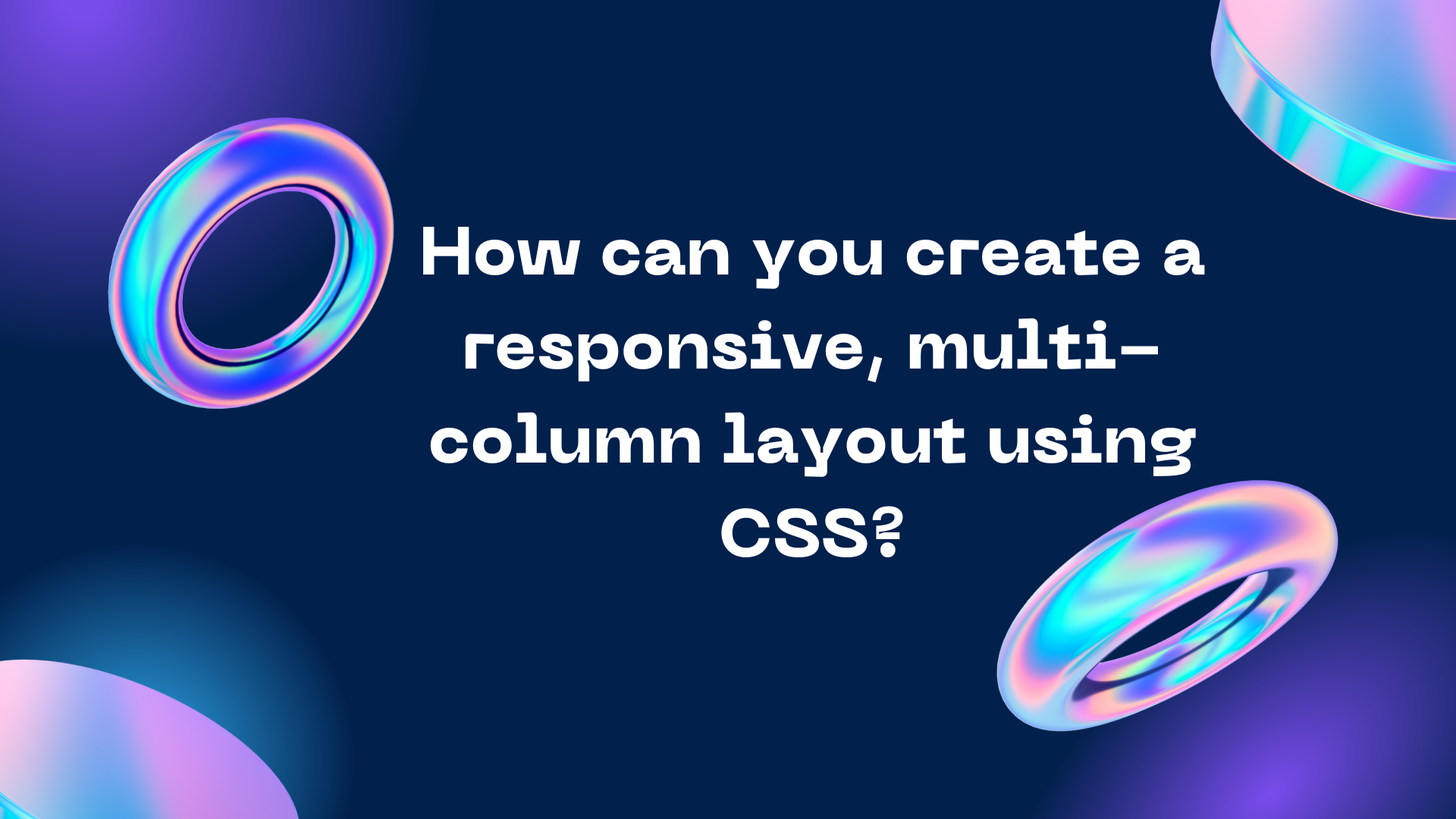
Comments
Post a Comment