How to write Urdu in Coral Draw Without Inpage?
Coral Draw is a vector graphics editor and does not natively support the Urdu language. To write in Urdu, you can either install a third-party plugin or font that supports the language or you can use a different software such as Inpage that is specifically designed for Urdu language processing.
Here's a step-by-step guide to add Urdu text in Coral Draw using a third-party font:
- Download and install a font that supports the Urdu language, such as Nafees Nastaleeq.
- Launch Coral Draw and create a new document or open an existing one.
- Select the Text tool from the toolbar or press the "T" key.
- Click on the canvas where you want to add the text.
- Type the Urdu text using the Urdu keyboard layout.
- From the character format panel, select the installed Urdu font.
- Adjust the font size, color, and other formatting options as desired.
- Save your document and your Urdu text should now be properly displayed in Coral Draw
If you enjoying this article or find helpful. Please like, comment and share this post.



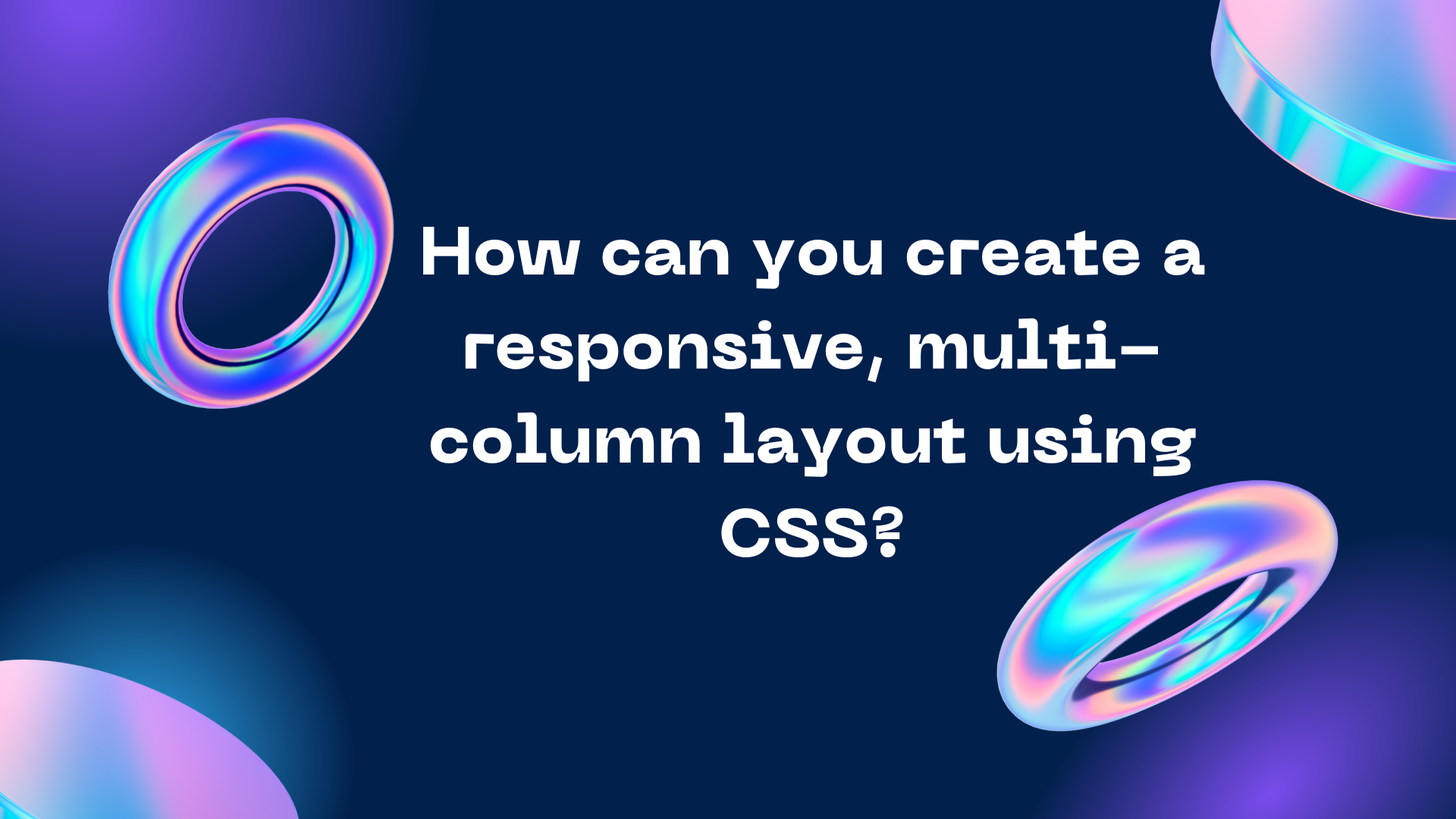
Comments
Post a Comment