How we can develop an offline mode for application?
Developing an offline mode for your application involves creating a system that allows users to continue to use the application and perform certain actions, even when there is no internet connection. The following are some steps you can follow to implement an offline mode for your application:
Determine which features can be used offline: Identify which features of your application can be used offline and which ones require an internet connection. For example, you may allow users to create and edit orders while offline, but not allow them to sync the orders with the backend until a connection is restored.
Store data locally: You will need to store the data locally so that users can access it when there is no internet connection. This can be done using a local database, such as SQLite, or by storing data in a cache.
Implement offline data synchronization: You will need to implement a system for syncing the data stored locally with the backend once a connection is restored. This can be done by using a queuing mechanism that stores the actions performed while offline and executes them once a connection is restored.
Design the user interface for offline mode: You will need to design the user interface for offline mode so that users are aware of the fact that they are offline and can still perform actions that can be done offline. For example, you can display a message indicating that the user is offline and provide a way for the user to check the status of the connection.
Test the offline mode: You will need to thoroughly test the offline mode to ensure that it works as expected and that all data is properly stored and synced.
By following these steps, you can implement an offline mode for your application that allows users to continue to use the application, even when there is no internet connection. This can be a valuable feature for users who need to use your application in areas with poor or unreliable internet connectivity.
If you enjoy this article or find it helpful. Please like, comment, and share this post.



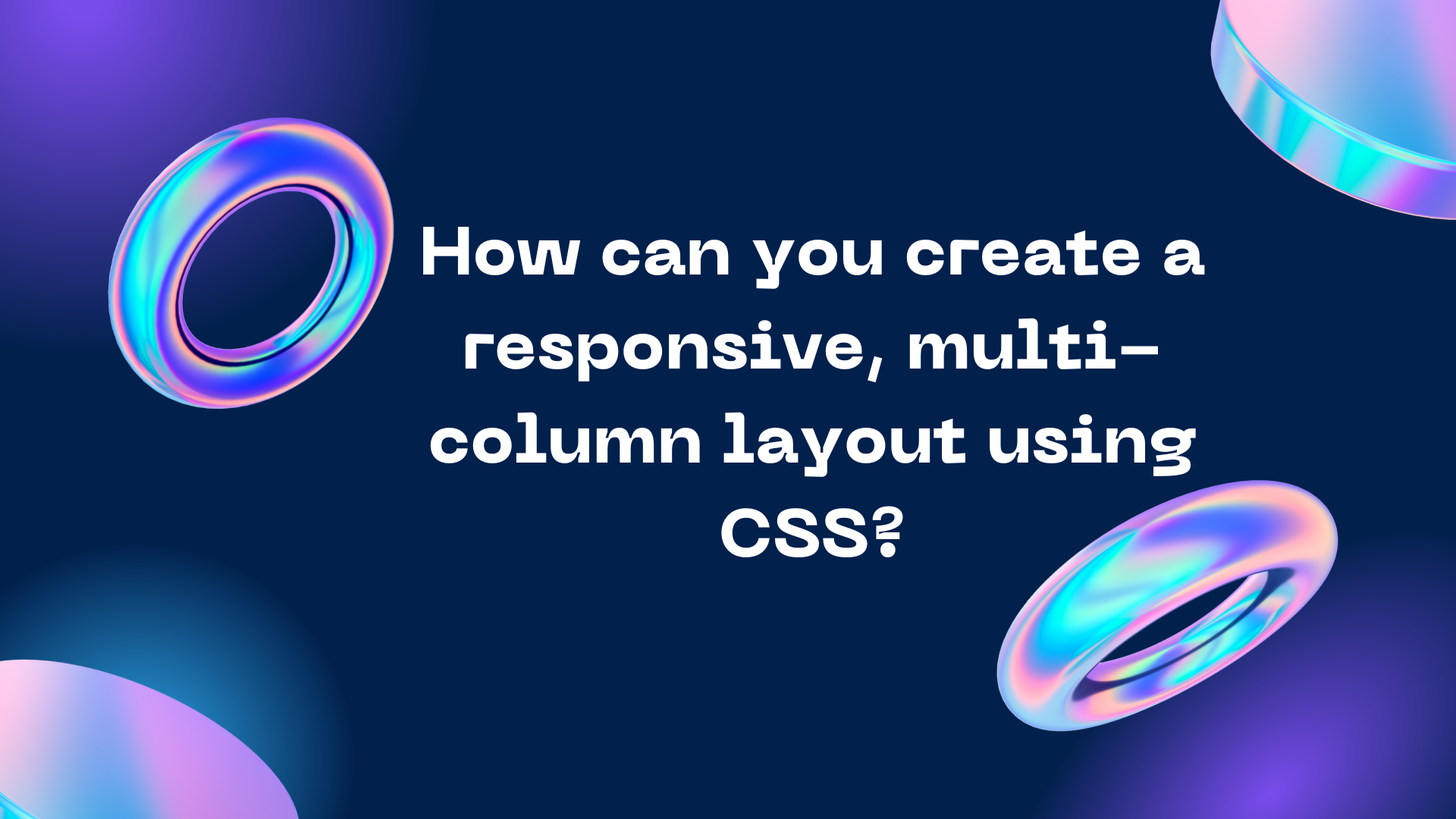
Comments
Post a Comment