How we can solve the problem with the dedicated WP site and RSS feed being down?
There are a few steps you can take to troubleshoot your WordPress (WP) site and RSS feed:
Check your website's hosting provider: If your website is hosted with a third-party provider, check to see if there are any known issues with their servers. Contact their support team for assistance.
Check your WP version and plugins: Make sure that your WordPress site is up-to-date and all plugins are functioning properly. If any plugins are causing issues, try disabling them one by one to see which one is causing the problem.
Check your website's .htaccess file: Your website's .htaccess file may be causing issues with your RSS feed. Try removing any code related to your RSS feed from the .htaccess file and see if that fixes the problem.
Use a feed validator: You can use a feed validator to check if your RSS feed is valid. If it's not, the validator will give you an error message that can help you identify the problem.
Use a plugin to regenerate your RSS feed: There are several WP plugins available that can regenerate your RSS feed. Try installing and activating one of these plugins to see if it fixes the problem.
If none of these steps work, you may want to consider reaching out to a developer or support team to help you troubleshoot the issue further.
If you enjoy this article or find it helpful. Please like, comment, and share this post.



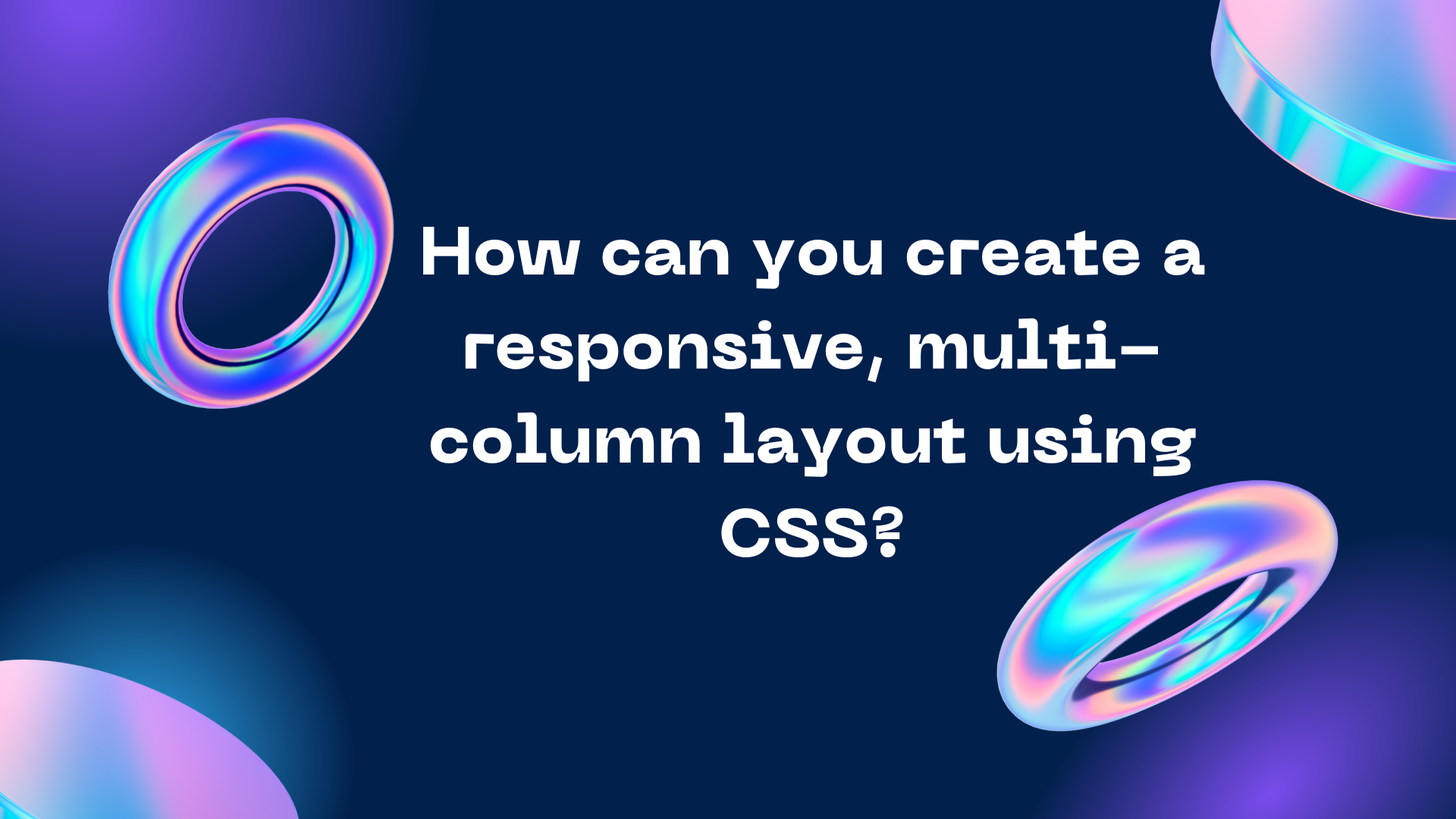
Comments
Post a Comment