What are the best Wordpress plugins for web building?
The best plugins for web building depend on the specific needs and requirements of a project. Some of the most popular and widely used plugins for WordPress, a popular website building platform, include:
- Yoast SEO: for optimizing websites for search engines.
- Gravity Forms: for creating custom forms.
- WooCommerce: for creating online stores.
- Jetpack: for site security, performance, and management.
- Contact Form 7: for creating contact forms.
- MonsterInsights: for Google Analytics integration.
For other website building platforms, different plugins may be more suitable. It's always important to carefully consider which plugins are necessary and to research them thoroughly before installing to ensure they are compatible, regularly updated, and well-supported.
Yoast SEO
Yoast SEO is a popular plugin for WordPress that helps users optimize their websites for search engines. It provides a range of features, including:
- Keyword analysis to help users identify the best keywords to target for their content.
- Content analysis to help users improve the readability and SEO-friendliness of their pages and posts.
- Sitemap and metadata creation to help search engines understand the structure of a website.
- Social media integration to help users optimize their content for social sharing.
Yoast SEO is widely used by WordPress users due to its ease of use and comprehensive feature set. It is important to note, however, that while Yoast SEO can be a useful tool for improving a website's search engine visibility, it is not a guarantee of higher rankings and should be used in conjunction with other SEO best practices.
Gravity Forms
Gravity Forms is a premium plugin for WordPress that allows users to create custom forms for their websites. With Gravity Forms, you can create a variety of forms, including contact forms, surveys, quizzes, and more. Some of the features of Gravity Forms include:
- Easy drag-and-drop form builder to create and customize forms.
- Advanced form fields, including drop-down menus, checkboxes, and multi-page forms.
- Automated form notifications and confirmations to alert users when a form has been submitted.
- Integrations with popular services such as PayPal and MailChimp to process payments and collect email addresses.
- Conditional logic to show or hide form fields based on user input.
Gravity Forms is a powerful tool for WordPress users who need to create custom forms for their websites, and it is known for its user-friendly interface and robust feature set.
WooCommerce
WooCommerce is a free e-commerce plugin for WordPress that enables users to create online stores and sell products and services. With WooCommerce, you can manage everything from product listings and inventory to payments and shipping. Some of the key features of WooCommerce include:
- Easy product management, including the ability to add, edit, and manage products and categories.
- Payment gateways integration, including PayPal and major credit cards.
- Shipping options, including flat rates, free shipping, and more.
- Tax options, including the ability to set up tax rates for different regions.
- Reports and analytics to help store owners track sales and customer behavior.
WooCommerce is a popular choice for WordPress users who want to create an online store, as it offers a range of features and customization options, while also being easy to use. It is important to note that while WooCommerce itself is free, there may be costs associated with additional plugins or extensions needed to fully support a store's specific needs.
Jetpack
Jetpack is a multi-functional plugin for WordPress that provides a range of security, performance, and management features. Some of the key features of Jetpack include:
- Site security, including automatic backups, security scanning, and spam protection.
- Site performance, including optimization for fast page loads, image and video hosting, and lazy loading of images.
- Site management, including simplified updates, centralized settings management, and easy site migration.
- Traffic growth, including related posts, social media sharing, and email subscriptions.
- Site design, including customizable themes, widgets, and custom CSS.
Jetpack is a popular choice for WordPress users because it offers a wide range of features and capabilities in one plugin. This can simplify website management, as users do not need to install and manage multiple plugins for different functions. It is important to note, however, that some of the features of Jetpack may have a performance impact on websites, and it may not be necessary for all sites.
- Easy form creation using a simple tag-based syntax.
- Customizable form notifications to alert users when a form has been submitted.
- Spam protection using CAPTCHA and Akismet integration.
- Form data management, including the ability to export form entries to a CSV file.
- Integrations with popular email marketing services, such as Mailchimp.
- Easy setup and integration with Google Analytics.
- Real-time reporting and dashboard to view website stats and metrics.
- Custom dimensions and reports to track specific data points, such as author or category performance.
- E-commerce tracking for WooCommerce and Easy Digital Downloads to track sales and conversion data.
- Referral tracking to see where your visitors are coming from, such as search engines, social media, or other websites.



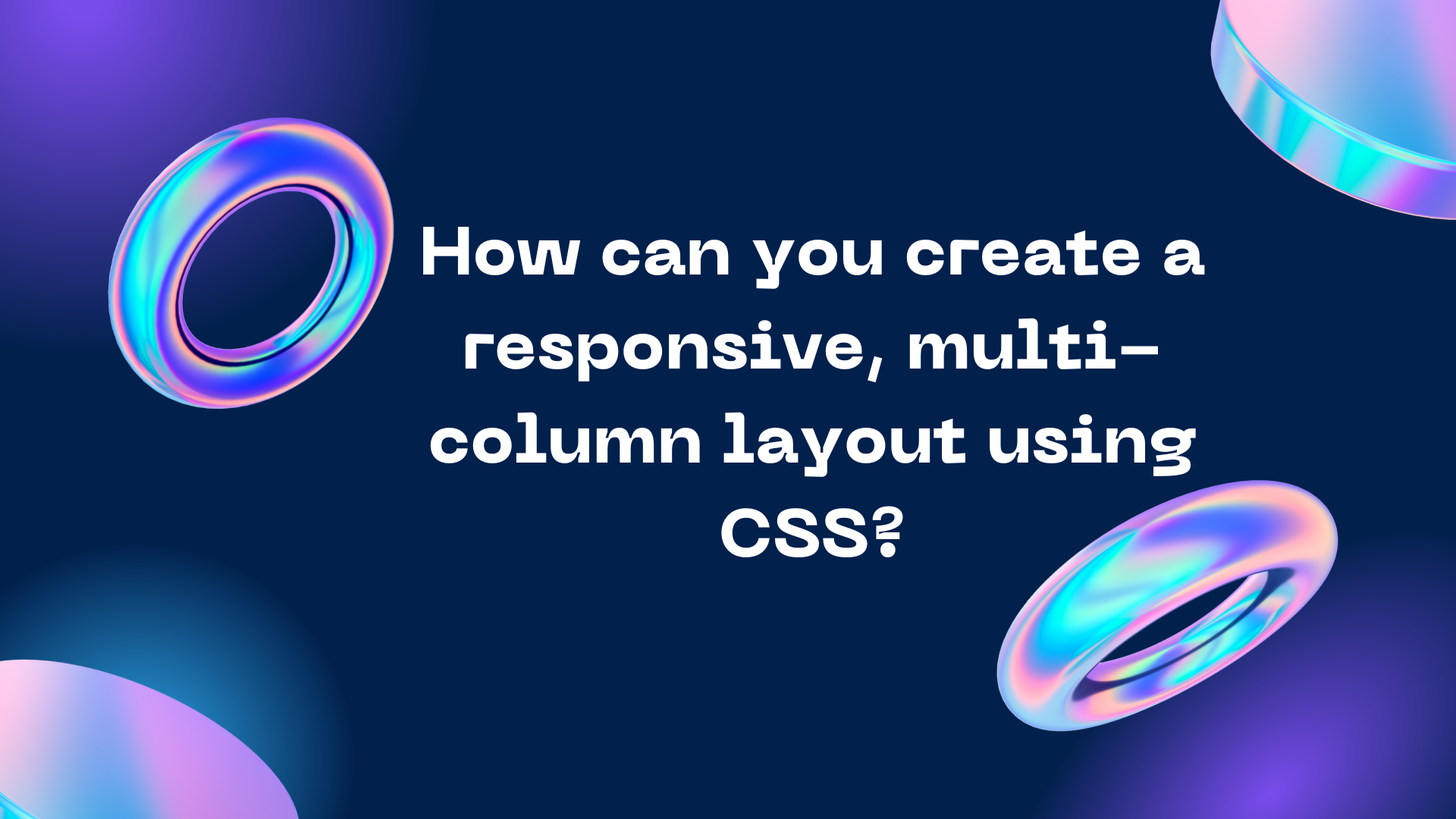
Comments
Post a Comment