What are some best practices for using redirects on your website?
Here are some best practices for using redirects on your website:
Use permanent redirects (301) for content that has permanently moved: If you have content that has permanently moved to a new location, use a 301 redirect to ensure that search engines and visitors are directed to the correct page.
Use temporary redirects (302) for content that has temporarily moved: If you have content that has temporarily moved to a new location, use a 302 redirect. This lets search engines know that the move is temporary and that they should continue to index the original page.
Use canonical tags to consolidate duplicate content: If you have pages with duplicate content, use a canonical tag instead of a redirect. A canonical tag tells search engines which version of the content is the original and should be indexed.
Avoid redirect chains: Redirect chains occur when one redirect leads to another, which leads to another, and so on. This can slow down page load times and negatively impact SEO.
Keep redirects to a minimum: While redirects can be useful, having too many can slow down your website and make it harder for search engines to crawl your site. Try to keep redirects to a minimum.
Update internal links: When you redirect a page, make sure to update any internal links that point to the old URL. This ensures that visitors are directed to the correct page and helps maintain a good user experience.
Use redirects sparingly: Redirects should only be used when necessary. If a page has been removed, consider using a 404 error page instead of a redirect. This lets visitors know that the page no longer exists and can help you identify any broken links on your site.
By following these best practices, you can ensure that your redirects are used effectively and help improve the overall user experience on your website.
If you enjoy this article or find it helpful. Please like, comment, and share this post.



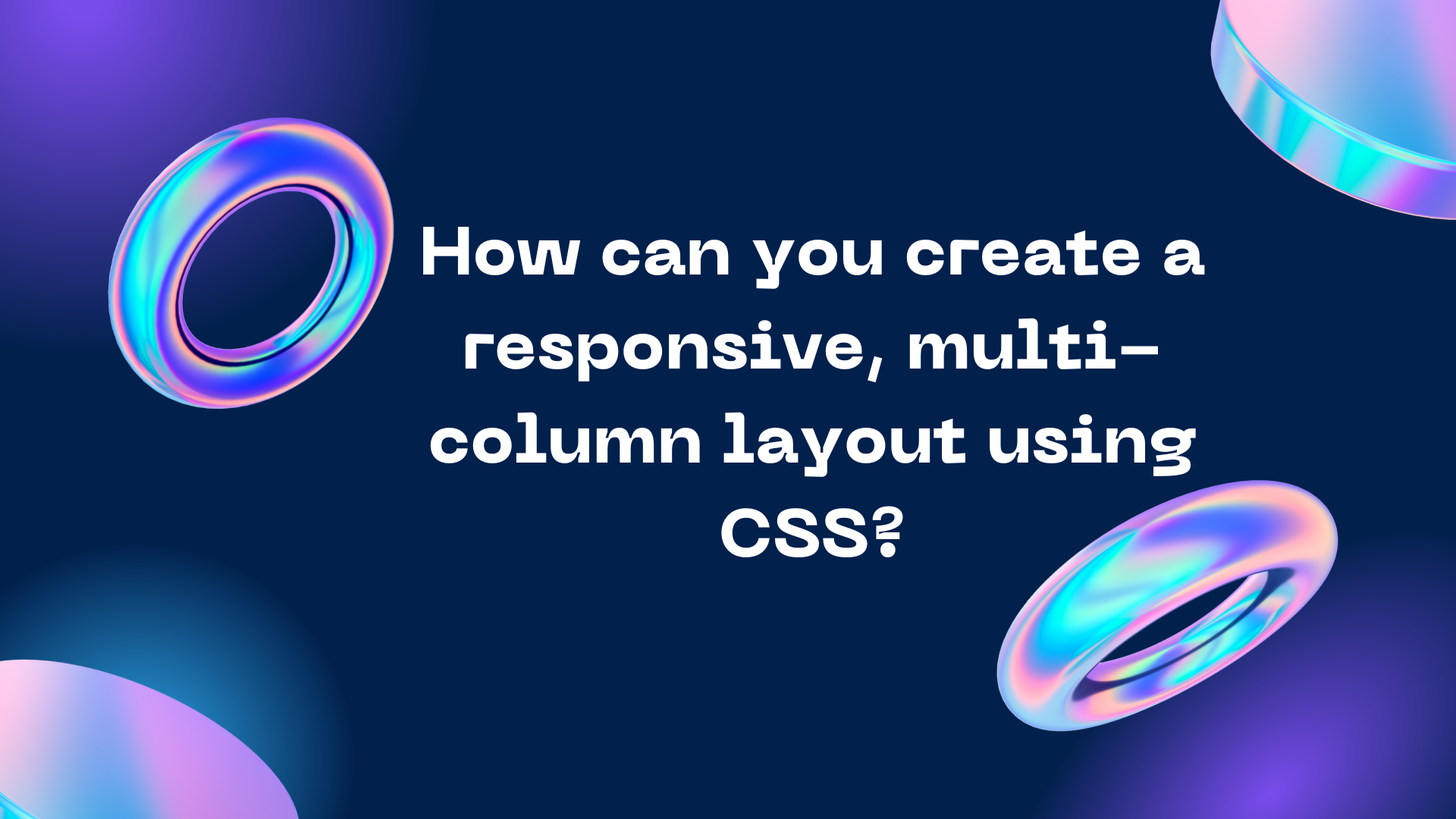
Comments
Post a Comment