Why is bootstrap better than HTML and CSS?
Before we jump on Bootstrap better than HTML and CSS first we need to know about HTML, CSS and Bootstrap
HTML
HTML (Hypertext Markup Language) is a markup language used to structure and display content on the web. It is the backbone of every website and provides the structure for text, images, videos, links, and other web content. HTML consists of a set of elements, each with its own specific purpose, and uses tags to define the structure and content of a web page. For example, the <p> tag is used to define a paragraph, the <img> tag is used to embed an image, and the <a> tag is used to create a hyperlink. HTML is a fundamental building block for creating websites and is essential for all web developers to understand.
Pros of HTML:
- Easy to Learn: HTML is a relatively straightforward and simple language, making it easy for beginners to learn and start using quickly.
- Cross-Platform Compatibility: HTML is universally supported across all web browsers and platforms, ensuring that your content will be displayed consistently on any device.
- Separation of Content and Style: HTML provides a clear separation of content and presentation, making it easier to manage and maintain your website.
- Search Engine Optimization: HTML is well supported by search engines, and proper use of HTML tags and attributes can help improve your website's search engine ranking.
Cons of HTML:
- Limited Styling: HTML provides only basic styling capabilities, and more complex designs require the use of additional technologies like CSS or JavaScript.
- Verbose Code: HTML can be verbose, and large pages can result in a lot of repetitive code.
- Requires Additional Technologies: HTML by itself does not provide many of the advanced features and functionality needed for modern websites, and requires the use of additional technologies like CSS, JavaScript, and server-side
CSS
CSS (Cascading Style Sheets) is a stylesheet language used for describing the look and formatting of a web document written in HTML. CSS provides a way to control the appearance of your website by defining styles for individual HTML elements. This includes font size, color, background color, spacing, and many other visual elements. CSS also provides the ability to create complex layouts and apply styles based on different screen sizes and devices.
Pros of CSS:
- Separation of Content and Style: CSS allows you to separate the content of your web page from its presentation, making it easier to maintain and update your website's design.
- Reusability: CSS styles can be reused across multiple pages and elements, making it easier to maintain consistency in your website's design.
- Improved Accessibility: CSS allows you to control the appearance of your website in a way that meets accessibility standards, making your website more accessible to all users.
- Advanced Styling: CSS provides a wide range of styling capabilities, allowing you to create complex designs and layouts for your website.
Cons of CSS:
- Learning Curve: CSS can be complex, especially for beginners, and requires a certain level of understanding to use effectively.
- Browser Compatibility: Different browsers may render CSS differently, requiring additional work to ensure that your website looks the same in all browsers.
- Code Bloat: Overuse of CSS can result in large and slow-loading stylesheets, which can negatively impact your website's performance.
- Debugging: Debugging CSS can be difficult, especially when dealing with complex styles and layout issues.
Bootstrap
Bootstrap is a popular open-source front-end framework for developing responsive and mobile-first websites. It was developed by Twitter and is now maintained by a large community of developers. Bootstrap provides a set of pre-designed HTML and CSS templates, components, and JavaScript plugins that make it easier for developers to create professional-looking and responsive websites. It also includes a responsive grid system for designing layouts that adjust to different screen sizes, as well as various utility classes for styling common web design elements like forms, buttons, and tables. Bootstrap is widely used and known for its ease of use, consistency, and compatibility with modern browsers.
Pros of Bootstrap:
- Responsiveness: Bootstrap's responsive grid system makes it easy to create websites that look great on any device.
- Consistency: Bootstrap provides a set of standardized UI components and styles, making it easier to maintain consistency in design across different pages and projects.
- Ease of Use: Bootstrap provides pre-designed UI components and CSS classes, making it easier to create professional-looking websites without having to write a lot of custom CSS.
- Customization: Bootstrap can be easily customized to meet the specific needs of a project through Sass variables and an extensive set of mixins.
- Community Support: Bootstrap has a large and active community of developers who contribute to its development, provide support, and create additional plugins.
Cons of Bootstrap:
- Bloated Code: Bootstrap can sometimes result in larger and slower-loading pages, due to its extensive CSS and JavaScript files.
- Inflexibility: Bootstrap's pre-designed UI components and CSS classes can limit the ability to create unique designs and custom layouts.
- Conflicts with Other Libraries: Bootstrap's CSS and JavaScript can sometimes conflict with other libraries or custom code, requiring additional effort to resolve these conflicts.
- Updates and Maintenance: As with any large framework, keeping up with updates and maintaining compatibility with your project's code can require significant time and effort.
- Lack of Accessibility: Bootstrap's pre-designed UI components may not always meet accessibility standards and require additional work to make them accessible to all users.
Why is bootstrap better than HTML and CSS?
Bootstrap is not necessarily "better" than HTML and CSS, but rather it is a framework that makes it easier to build responsive and mobile-first websites using HTML, CSS, and JavaScript. Bootstrap provides a set of pre-designed components and CSS classes that can be used to quickly style a website, making it faster to develop a website and easier to maintain consistency in design. Additionally, Bootstrap's responsive grid system makes it simple to ensure that your website looks great on any device. However, Bootstrap is just one of many CSS frameworks, and some developers prefer to write custom CSS from scratch or use alternative frameworks. Ultimately, the choice between Bootstrap and other options will depend on your specific project requirements and personal preferences.
If you enjoying this article or find helpful. Please like, comment and share this post.



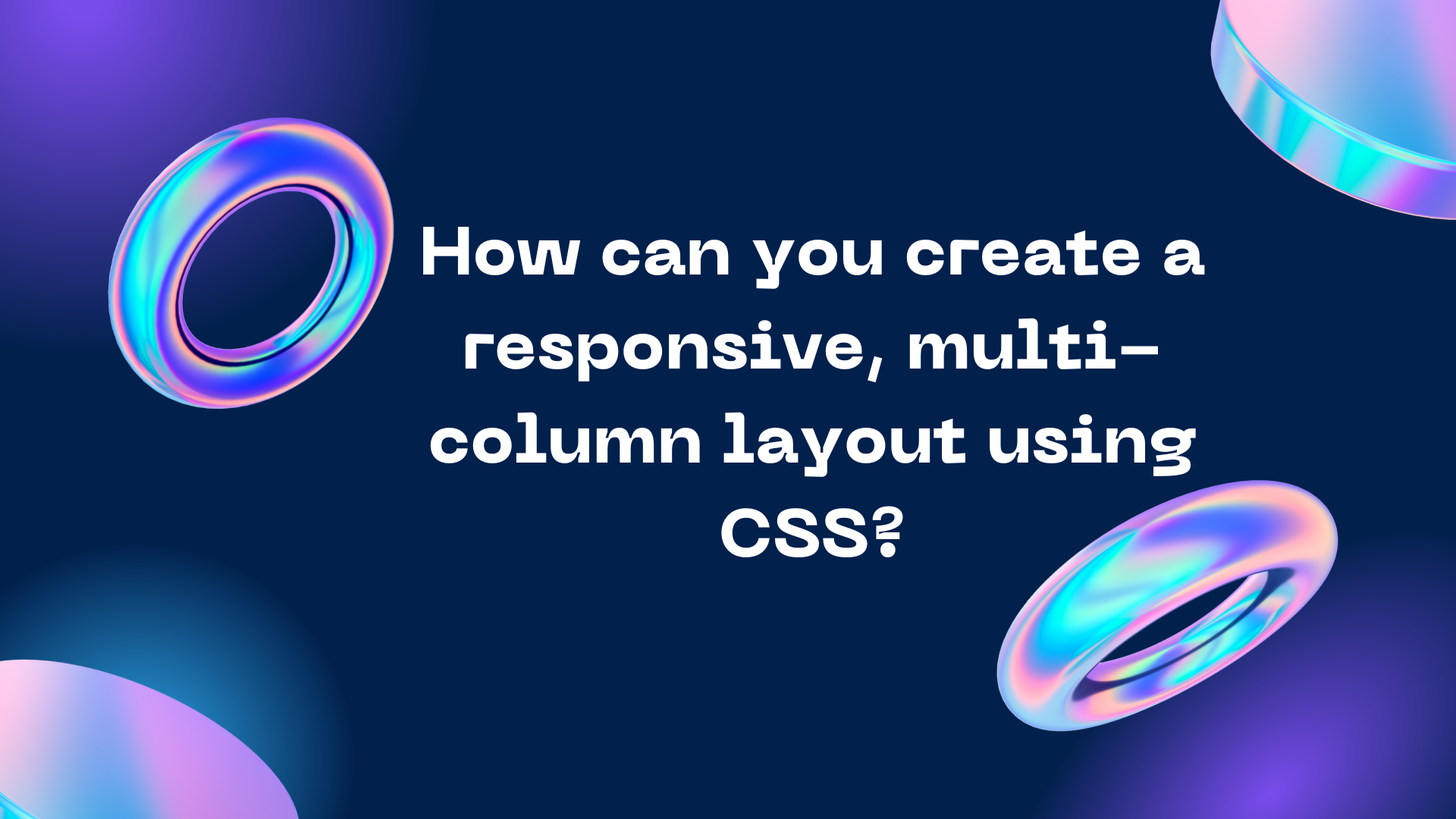
Comments
Post a Comment