Exploring the Key Elements of WordPress Theme Customization
Introduction:
WordPress, the popular content management system, provides a wide range of themes to help users create stunning websites. However, to truly make your website unique and tailored to your specific needs, theme customization is essential. WordPress offers a flexible and user-friendly customization framework that empowers users to personalize their website's appearance and functionality. In this blog post, we will delve into the key elements of WordPress theme customization and explore how they can help you create a website that stands out from the crowd.
1- Theme Selection:
The first step in customizing your WordPress website is choosing the right theme. WordPress offers a vast collection of free and premium themes, each with its unique design and features. When selecting a theme, consider factors such as your website's purpose, target audience, and desired aesthetics. Look for a theme that aligns with your vision and provides the necessary customization options.
2- Customizing Appearance:
WordPress provides various tools and options to modify the appearance of your theme. The Customizer, accessible through the WordPress dashboard, is a powerful tool for making real-time visual changes. It allows you to customize colors, fonts, backgrounds, logos, headers, and footers, providing a seamless way to personalize your website's overall look.
3- Widgets and Sidebars:
Widgets play a crucial role in adding functionality and interactivity to your WordPress website. WordPress offers a range of built-in widgets, such as search bars, recent posts, social media integration, and more. You can easily drag and drop these widgets into your theme's designated widget areas or sidebars, giving you the ability to add dynamic content and enhance user experience.
4- Custom Menus:
WordPress allows you to create custom menus, which enable you to control the navigation structure of your website. With custom menus, you can organize your pages, posts, categories, and other content elements in a logical and intuitive manner. You can also add drop-down menus, customize menu labels, and even assign specific menus to different sections of your website.
5- Template Customization:
WordPress themes consist of various templates that control the layout and design of different pages. Understanding template hierarchy can be beneficial for customizing specific page types. By utilizing template files, you can modify the structure, style, and content of individual pages or post types. This level of customization gives you the freedom to create unique designs for specific sections of your website.
6- Plugins Integration:
Plugins are powerful tools that extend the functionality of your WordPress website. They allow you to add features like contact forms, sliders, image galleries, e-commerce capabilities, and much more. While customizing your theme, consider integrating plugins that align with your website's goals and enhance its usability. Ensure that the plugins you choose are compatible with your theme to avoid any conflicts.
7- Custom CSS and Child Themes:
For advanced customization, WordPress provides the option to add custom CSS (Cascading Style Sheets). Custom CSS enables you to override the default styling of your theme and make precise design changes. Additionally, using child themes is a recommended practice for modifying existing themes without losing your changes during theme updates. Child themes allow you to inherit the functionality and styling of the parent theme while giving you the freedom to make customizations.
Bottom Line:
WordPress theme customization empowers website owners to create visually appealing and functional websites that align with their unique requirements. By leveraging the key elements discussed above, you can transform a standard WordPress theme into a personalized masterpiece. Remember to choose the right theme, customize appearance, utilize widgets and menus, explore template customization, integrate plugins, and take advantage of custom CSS and child themes. With these elements in your toolkit, you can embark on a creative journey and build a WordPress website that truly reflects your brand or vision.
If you enjoy this article or find it helpful. Please like, comment, and share this post.



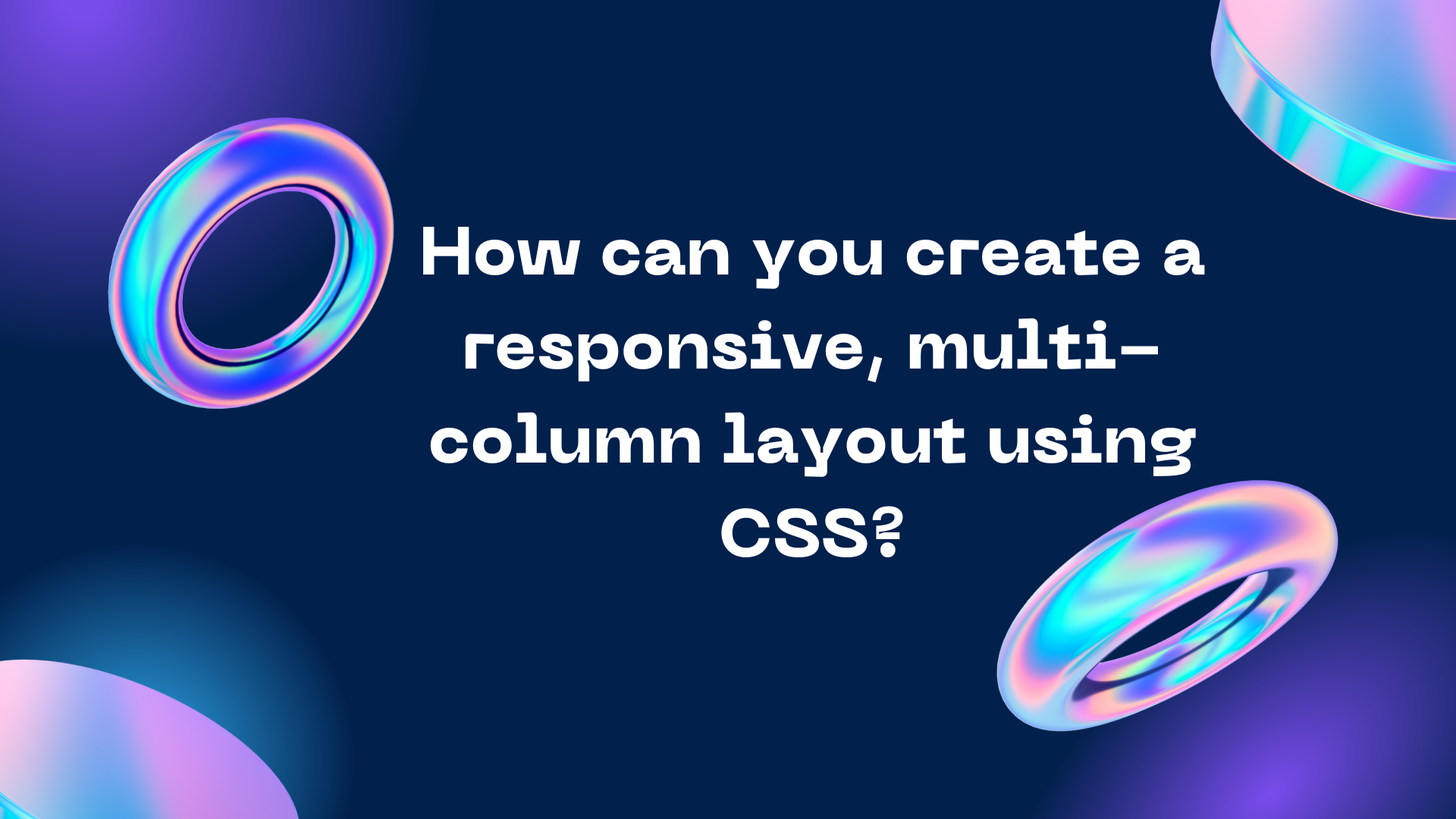
Comments
Post a Comment