What is the best way to design CSS so that it is responsive on every device type?
Introduction:
With the increasing number of devices and screen sizes, it is essential to make sure that your website is responsive on all device types. This means that your website should look great and be easy to use on desktop computers, tablets, and smartphones. In this article, we will explore the best way to design CSS so that it is responsive on every device type.
What is Responsive Web Design?
Responsive web design (RWD) is an approach to web design that makes web pages render well on a variety of devices and window or screen sizes. Responsive design is accomplished through the use of flexible grids and layouts, images that scale and adapt, and the use of CSS media queries.
The Best Way to Design CSS for Responsive Web Design:
1- Use Fluid Grids and Layouts:
A fluid grid is a layout that adapts to the size of the screen or device it is being viewed on. The use of fluid grids and layouts is essential for responsive web design because it allows the design to adapt to the screen size of the user's device.
To create a fluid grid, you will need to use percentages instead of fixed measurements for your layout. For example, instead of setting the width of a container to a fixed pixel value, you would set it to a percentage. This will allow the container to adjust its size based on the size of the screen or device it is being viewed on.
2- Use Flexible Images:
Images are an essential part of most websites, and they can have a significant impact on the load time and overall performance of your site. To make sure your images are responsive, you will need to use flexible images that can scale and adapt to the size of the screen or device they are being viewed on.
There are two ways to make images flexible: you can either use CSS to scale the image, or you can use an HTML attribute called "srcset." The "srcset" attribute allows you to specify multiple image files for different screen sizes, so the browser can choose the best image to display based on the user's device.
3- Use CSS Media Queries:
CSS media queries allow you to apply different styles based on the size of the screen or device that your website is being viewed on. Media queries are essential for responsive web design because they allow you to adjust the layout and design of your website to ensure that it looks great on all device types.
Media queries work by specifying a set of rules that should be applied when the user's device matches a particular size or orientation. For example, you might create a media query that applies a different layout for screens that are smaller than 768 pixels.
4- Use Relative Font Sizes:
Font sizes can have a significant impact on the readability and usability of your website. To make sure your fonts are responsive, you will need to use relative font sizes instead of fixed measurements.
Relative font sizes are specified using "em" or "rem" units. An "em" unit is equal to the font size of the parent element, while a "rem" unit is equal to the font size of the root element (usually the "html" element). By using relative font sizes, your text will scale and adapt to the size of the user's device, ensuring that it remains readable and usable on all device types.
5- Test Your Design:
Once you have designed your CSS for responsive web design, it is essential to test it thoroughly to ensure that it looks great and functions correctly on all device types.
There are several tools and techniques you can use to test your design, including:
- Using device emulators or simulators to test your design on different devices and screen sizes.
- Testing your design on real devices to get a better sense of how it looks and functions in the real world.
- Using browser developer tools to test your design and make sure it Optimize Your Design for Performance:
6- Optimize Your Design for Performance:
Responsive web design can have a significant impact on the performance of your website. To ensure that your site is fast and efficient, you will need to optimize your design for performance.
One of the most critical factors for performance is the size of your images. Large images can slow down your site and make it difficult for users to load your pages quickly. To optimize your images, you can use compression tools or services to reduce their size without sacrificing quality.
Another way to optimize your design for performance is to minimize the number of HTTP requests your site makes. Each HTTP request requires a round trip between the server and the client, which can slow down your site. To minimize the number of HTTP requests, you can combine multiple CSS files into a single file, and combine multiple JavaScript files into a single file.
You can also use CSS minification tools to reduce the size of your CSS files, which can help your site load faster. CSS minification removes unnecessary whitespace and comments from your CSS files, reducing their size without affecting their functionality.
7- Prioritize Mobile First:
When designing your CSS for responsive web design, it is essential to prioritize mobile devices first. This is because mobile devices typically have smaller screens and slower internet connections than desktop computers, which can make it more challenging to deliver a fast and responsive experience.
By designing for mobile devices first, you can ensure that your site is optimized for performance and usability on all device types. You can then use media queries to add additional styles and features for larger screens and more powerful devices.
8- Use a Responsive Framework:
If you are new to responsive web design or don't have the time or resources to design your own responsive CSS, you can use a responsive framework. A responsive framework is a collection of pre-designed CSS styles and components that you can use to create a responsive design quickly.
Some popular responsive frameworks include Bootstrap, Foundation, and Materialize. These frameworks include pre-designed grids, layouts, and components that are optimized for responsiveness and performance, making it easy to create a responsive design without having to start from scratch.
Conclusion:
Designing CSS for responsive web design is essential for creating a website that looks great and functions well on all device types. By using fluid grids and layouts, flexible images, CSS media queries, relative font sizes, testing your design, optimizing for performance, prioritizing mobile first, and using a responsive framework, you can create a responsive design that is optimized for performance and usability on all device types. With these tips and techniques, you can ensure that your website is ready for the diverse and ever-changing world of the internet.
If you enjoy this article or find it helpful. Please like, comment, and share this post.
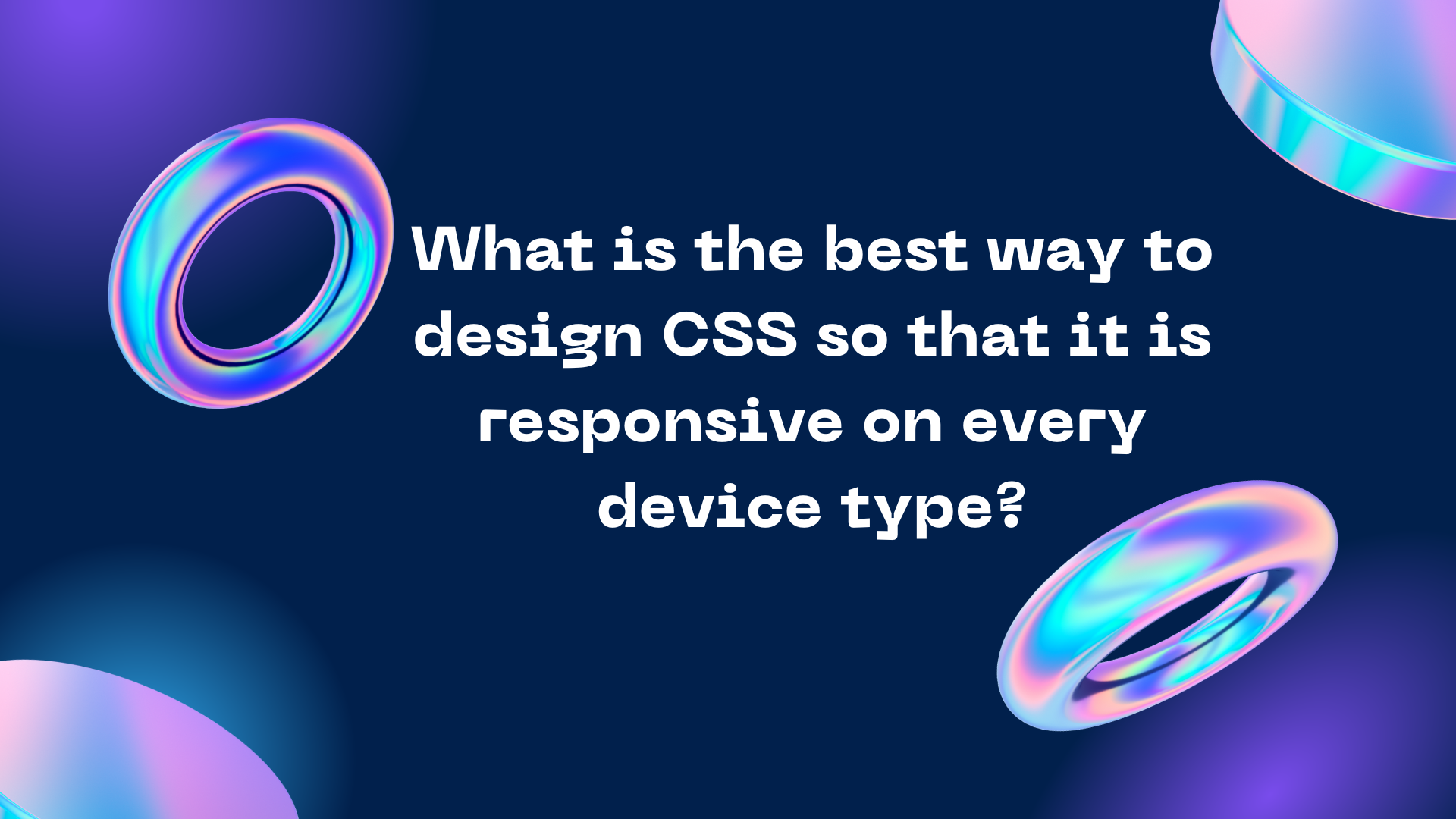



Comments
Post a Comment