What is Parallax effect ? How can you add a video background to any WordPress theme with Parallax effect without coding knowledge or plugins?

Parallax effect Parallax effect is a visual technique used in web design and computer graphics, where background images move slower than foreground images, creating an illusion of depth and three-dimensionality. The parallax effect is often used to make websites more visually appealing and engaging, and it can be achieved through a combination of HTML, CSS, and JavaScript. In the context of video backgrounds, the parallax effect can be applied by creating a scrolling effect where the video moves slower than the content in the foreground, giving the illusion of depth. This is usually achieved using JavaScript, which can manipulate the video's position and speed based on the user's scroll position. Add a video background to any WordPress theme with Parallax effect without coding knowledge or plugins ? Unfortunately, it is not possible to add a video background with a parallax effect to a WordPress theme without some coding knowledge or the use of plugins. In order to add a video ...



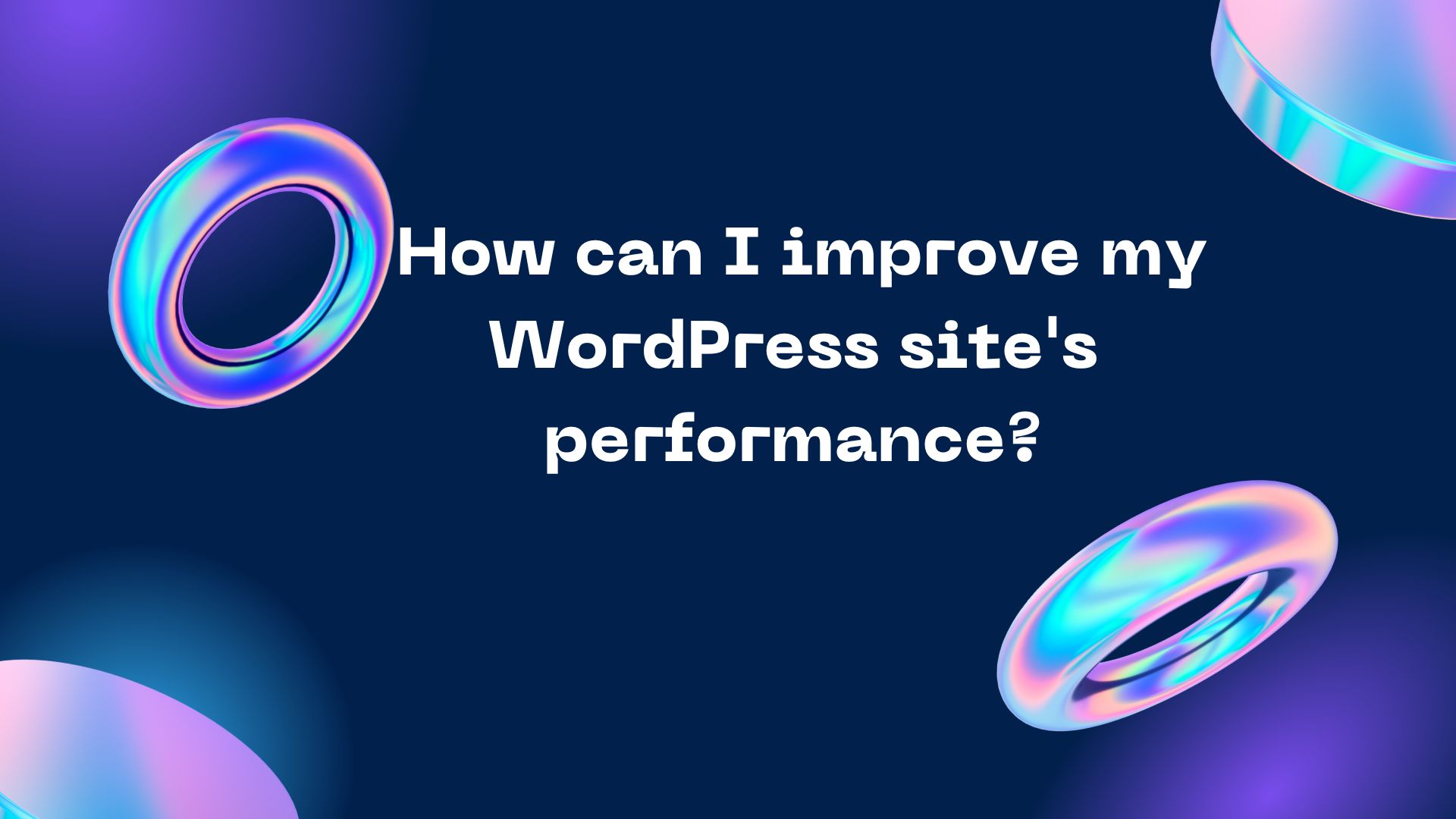



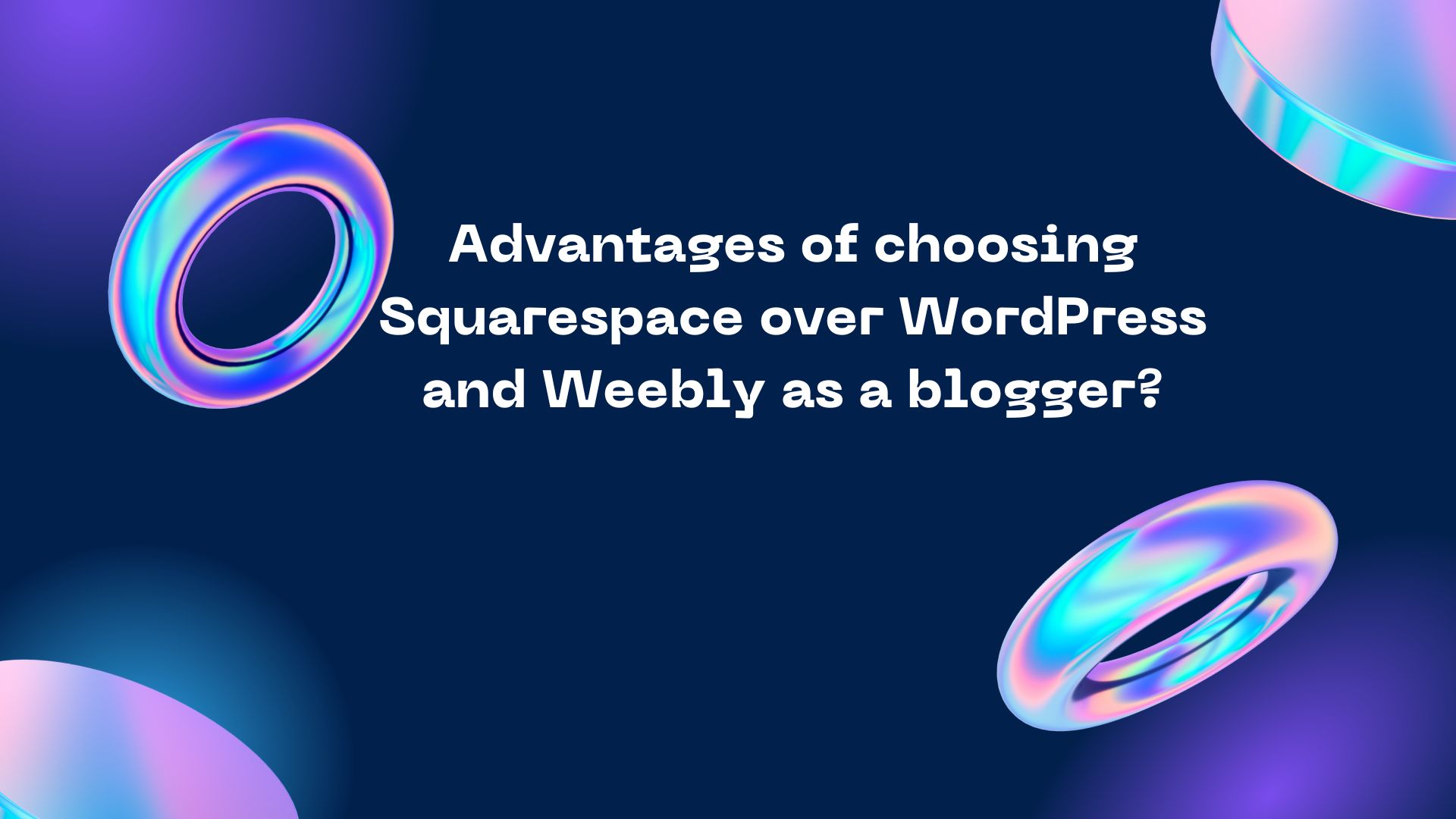





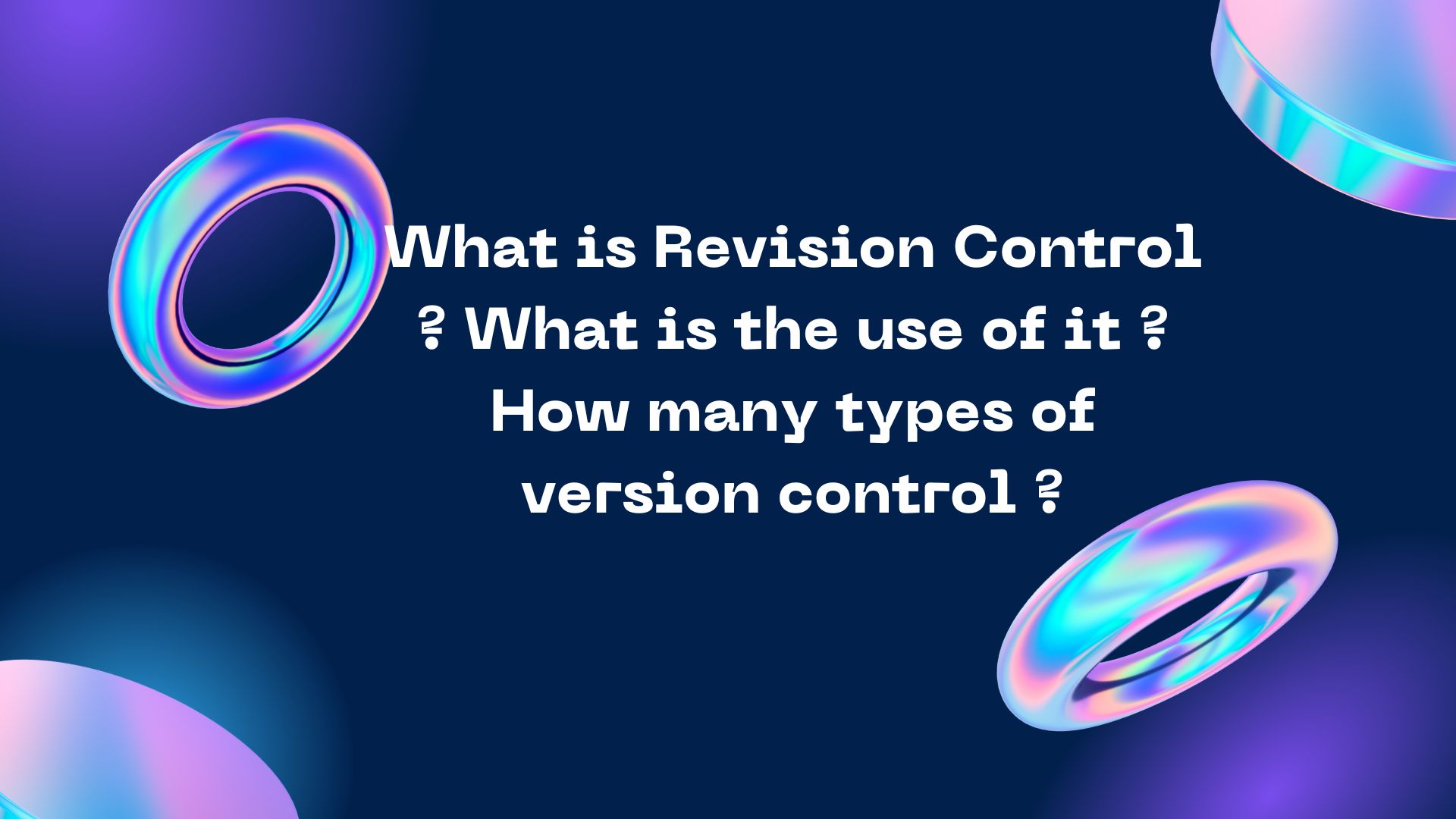


%20that%20can%20be%20used%20with%20a%20WHMCS%20module.jpg)
