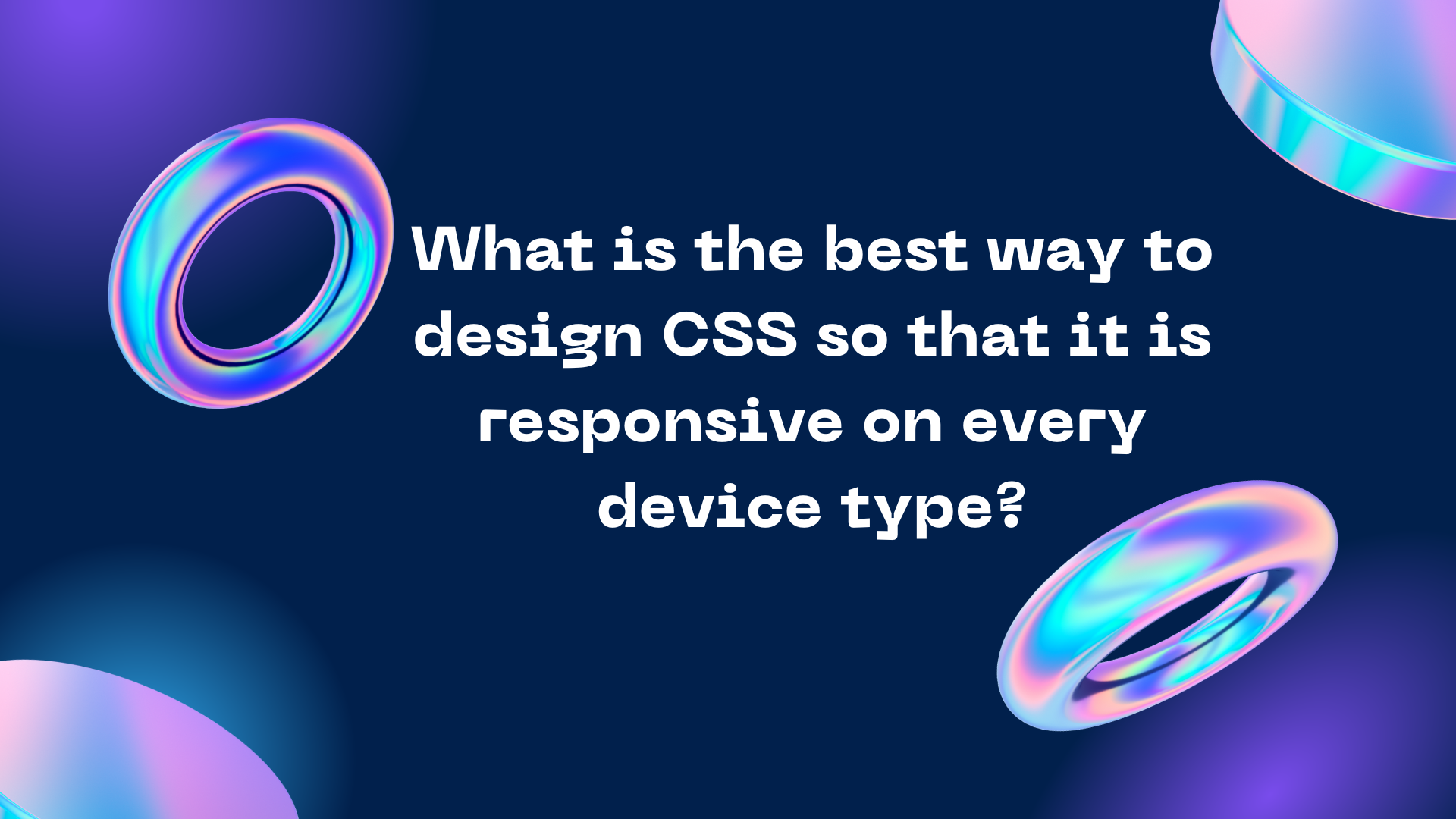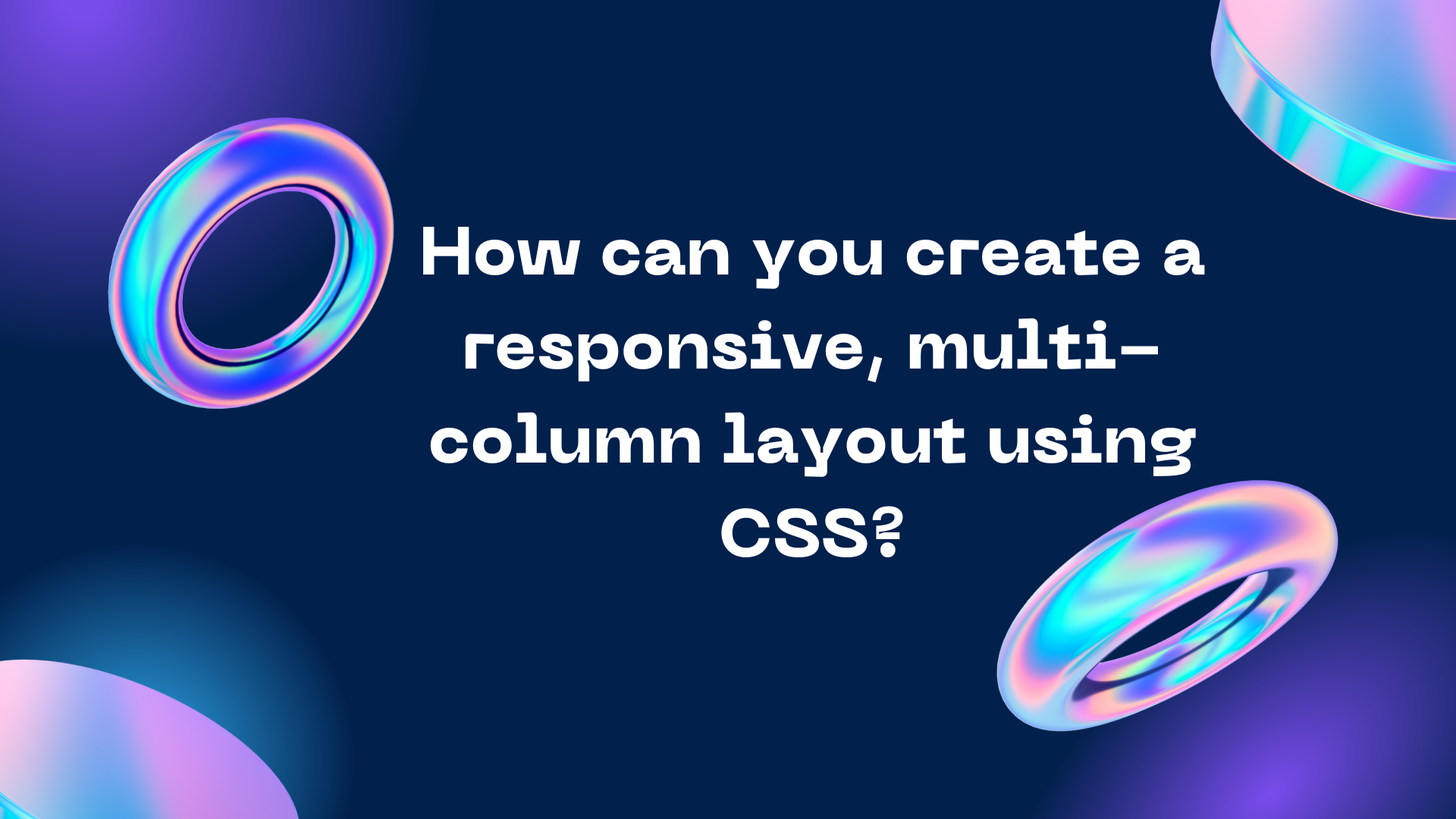Discover Professional Free WordPress Themes for Business Websites

When it comes to creating a professional business website using WordPress, selecting the right theme plays a crucial role. While there are numerous premium themes available, you'll be pleased to know that there are also excellent free options that offer a sleek and professional look. In this blog post, we will explore some of the best free WordPress themes that are perfect for business websites. These themes combine aesthetics, functionality, and customization options to help you create a professional online presence without breaking the bank. 1- Astra: Astra is a highly popular and versatile free WordPress theme that is well-suited for business websites. It offers a wide range of customization options, including layout settings, color schemes, and typography controls. Astra is lightweight, SEO-friendly, and compatible with popular page builders, making it easy to create stunning web pages with a professional touch. 2- Neve: Neve is a multipurpose theme designed with a focus on sp...