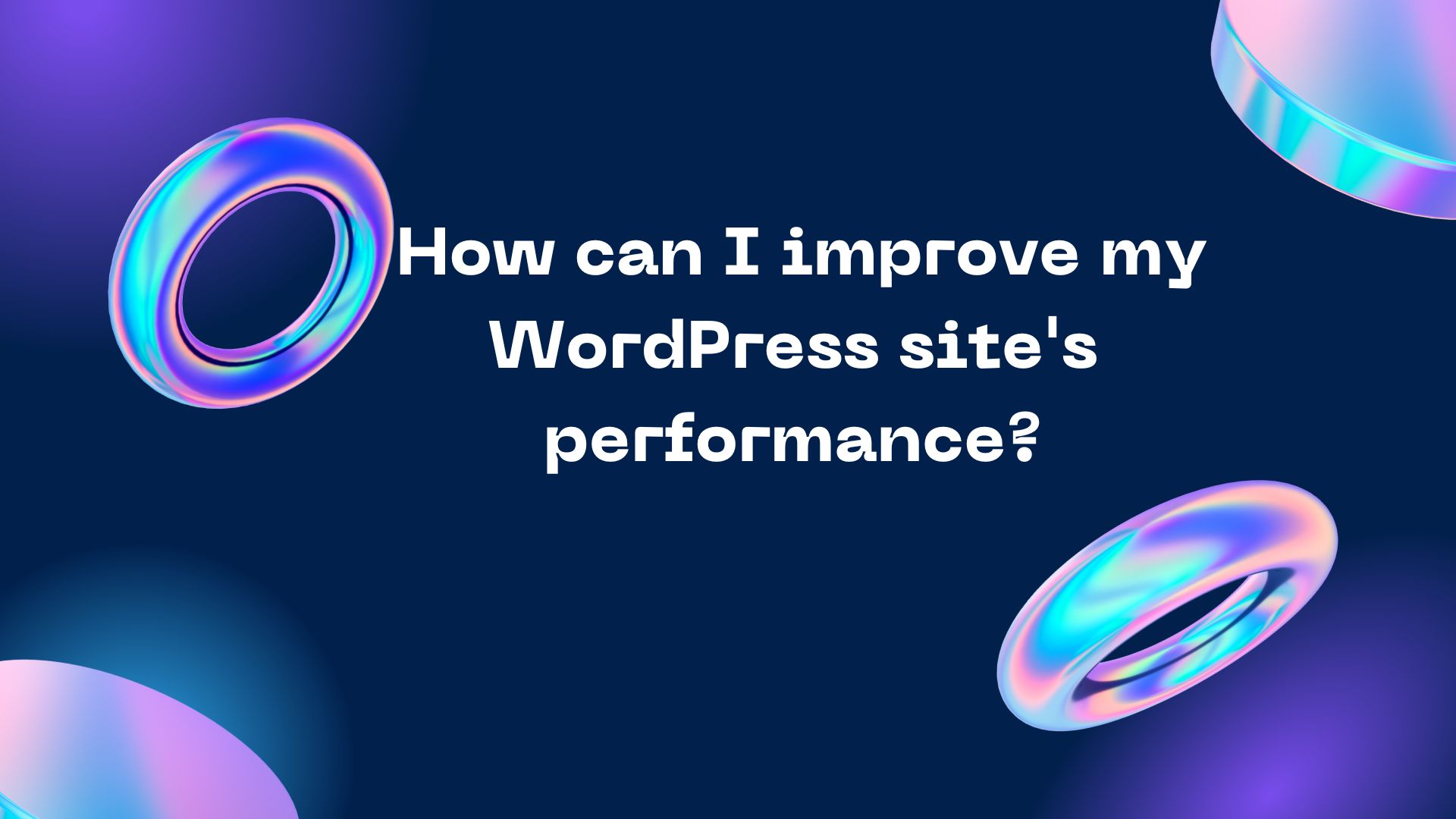Which is the best free WordPress theme for WooCommerce?

When it comes to selecting the best free WordPress theme for WooCommerce, it really depends on your specific needs and preferences. However, here are a few popular options that are worth considering: Astra: A lightweight and customizable theme that is designed to work seamlessly with WooCommerce. It has a variety of pre-built website templates that can help you get started quickly. Storefront: A free theme developed by WooCommerce, it is specifically designed to work with the plugin and has several customization options. It's also responsive and looks great on mobile devices. OceanWP: A flexible and responsive theme that is optimized for WooCommerce. It has a variety of pre-built demos and a powerful set of customization options. GeneratePress: A fast and lightweight theme that is designed to work with page builders like Elementor and Beaver Builder. It has a variety of customization options and is optimized for WooCommerce. Ultimately, the best theme for you will depend on you...